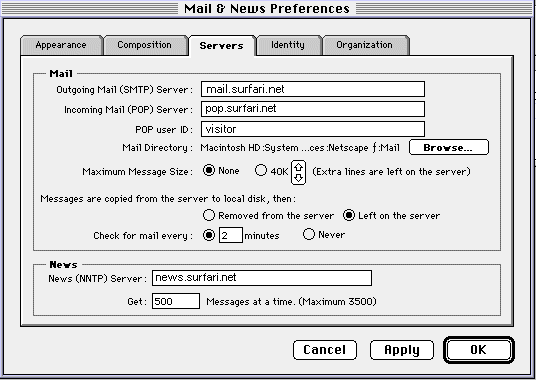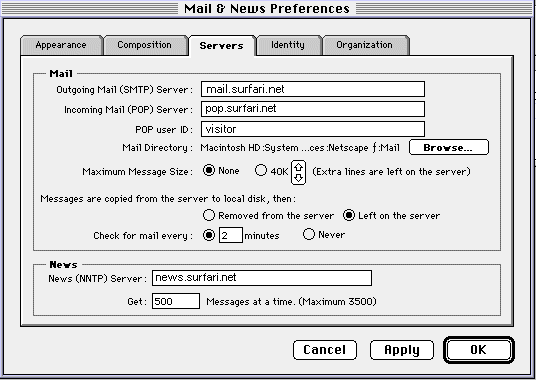Netscape Mail for Macintosh
- On the menu bar at the top of the Netscape Browser select the Window option then Netscape Mail.
- Now you should have a new menu on your desktop. On the menu bar click Options and then Mail and News Preferences
- Once that menu appears you will see a series of tabs at the top of that menu. Select the tab that reads Servers
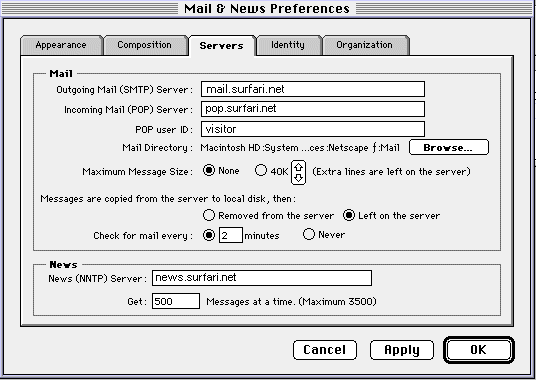
- Under the Outgoing Mail(SMTP) option type in mail.surfari.net
- Under the Incoming mail (POP) type in pop.surfari.net
- For the POP3 User Name type in your 'username'. For example, visitor.
- For the next line you will be prompted to enter in your 'password'.
Enter the password for your account with Surfari.Net.
- For the News Server (NNTP) type in news.surfari.net
- Next click the Organization tab at the top. Once you are there you will see a selection that reads Remember Mail Password located at the bottom of the menu. Place a checkmark in that box to select it.
- Now select the OK button and go ahead and check to see if you have any email messages. You can bring up the mail program by clicking the small envelope in the bottom right hand corner of the Netscape Browser.
© Surfari Internet Providers
Page last updated on