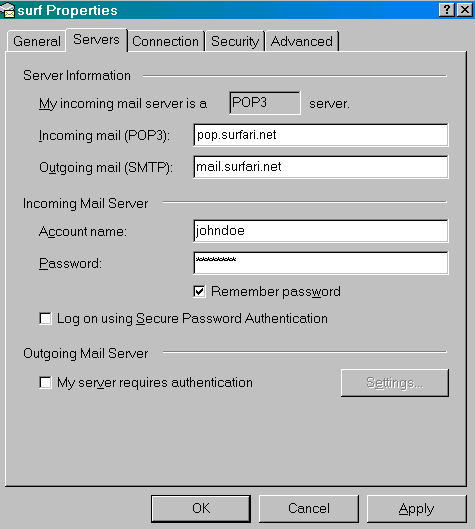
Make the necessary changes to this section, and click OK.
You will now be back at the Internet Accounts window. Click Close on this window and then be sure to close Outlook Express and reload it once before you use your new account. This should be all the settings you need to change.